I am posting how to use a not very common AutoCad tool that appeared in the newer versions of the program. It's called Auto Number and your shortcut is "TCOUNT".
Para testar a ferramenta, vamos criar uma série de números repetidos com a ferramenta TEXT como na imagem abaixo e selecionar o Auto number marcado em vermelho:
To test the tool, we will create a series of repeated numbers using the TEXT tool like the image below and than select the Auto number marked in red:
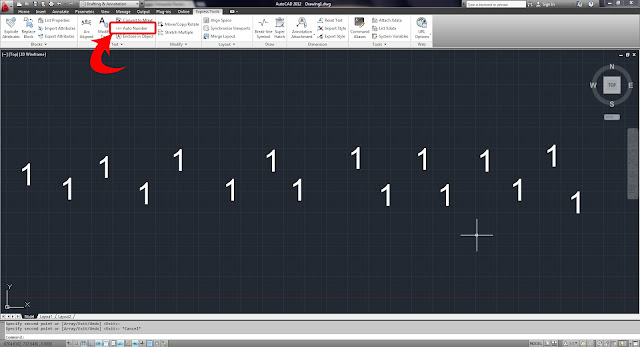
Apos clicar na ferramenta ela pede para selecionar os objetos ou números que queremos. Selecione todos, de ENTER e o Cad irá pedir o eixo que você deseja, no nosso caso é o "x", digite "x" e de ENTER. Em seguida digitaremos o primeiro número que queremos que é o "1", digitamos "," (vírgula) e depois o quanto queremos que cresça ou diminua a sequência, no nosso caso digitaremos "1" novamente e dar ENTER. Por fim selecione "overwrite" (sobrescrever) e de ENTER. Teremos o seguinte resultado:
After clicking on the tool it asks you to select objects or numbers you want. Select all, click ENTER and CAD will ask for the axis you want, in our case is the "x", type "x" and ENTER. Then we will type the first number we want that is the "1", type "," (comma) and then how much we want to grow or shrink the sequence, in our case will type "1" again and give ENTER. Finally select "overwrite" and ENTER. We will have the following result:
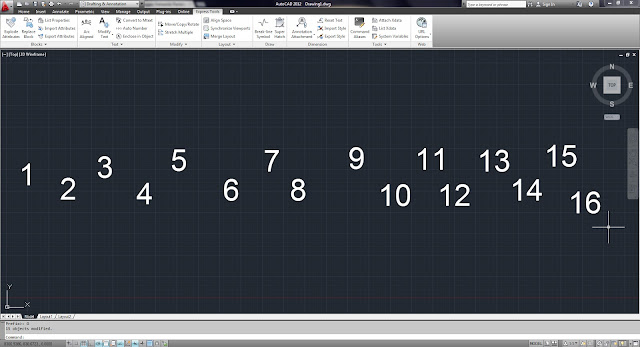
Pronto, fizemos uma sequência numérica automática! Quando for enumerar os degraus de uma escada tente usá-lo e veja como agiliza o trabalho!
Existem várias variações, podemos começar pelo nº 10 e ir até o 0 por exemplo escrevendo "10,-1", ou usar o eixo "y" e ter a sequência na vertical. Façam seus testes, espero ter ajudado um pouco.
Ok, we made an automatic number sequence! When enumerating the steps of a stair try using it and see how speeds your work!
There are several variations, we can start with 10 and go to 0 just writing "10 -1", or using the "y" axis and having the sequence vertically. Do your tests, I have helped a bit.